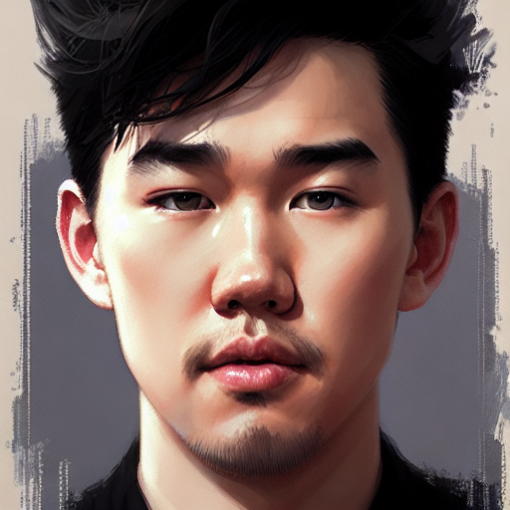Create Your Own AI Art In MINUTES: Tips To Get Started with DreamStudio
Ready to dive into the world of AI art? Join me in this tutorial as we explore the amazing capabilities of DreamStudio! From creating realistic portraits to coming up with prompts and structuring your work for maximum impact, I’ll show you everything you need to know to get started. And if you’re new to the world of AI art or just curious to see how it works, make sure you watch this video.
Throughout the tutorial, I’ll also go through the various functions in DreamStudio, such as Cfg Scale, Steps, Number of Images, Model, and CLIP Guidance. Plus, I’ll show you how to extract prompts from a target image to help you achieve the results you want.
And don’t forget, signing up for an account is free and gives you 100 credits to play around with (which translates to about 400+ generated images).
I am still very new to using DreamStudio, so if you have any feedback or tips for me as I continue to learn about DreamStudio, please leave a comment below.
Here are some helpful links to get started:
DreamStudio: https://beta.dreamstudio.ai/dream
Prompt search engine: https://lexica.art/
CLIP Interrogator: https://huggingface.co/spaces/pharma/CLIP-Interrogator
Please support my work by purchasing recommended products here (affiliate links): https://www.amazon.com/shop/watercolourmentor
https://www.nealsgadgets.com/?ref=darrenyeo
Coupon Code “DARRENYEO” for 15% off!